Hints & Tutorials
20.12.2021
Embrace emails; automatically turn them into Klaro Cards
Discover our "Email-to-card" feature, how it enhances your team process, and how it supports so-called Triage boards
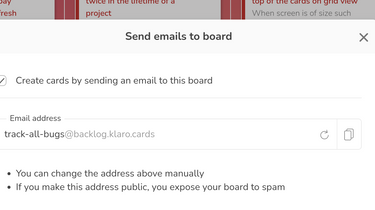
Announcement
Let me get straight to the point: Klaro Cards has just added a great new feature. Every board can now be assigned a unique email address. Sending an email to that address will automatically convert it into a new Klaro Card in that board - and possibly in many other boards, thanks to Klaro's usual magic. Let me quickly explain what that means for Klaro's users and then put the feature in the broader context of company digitalization.
Creating cards in Klaro boards
If you don't know Klaro yet, please take a moment to watch our 3min video
Unlike many other tools, Klaro Boards are not rigid lists of tasks. Instead, each board is a specific view on top of a broader database composed of all your cards. Boards magically synchronize - the same Klaro Card can be seen in many different boards. This is useful for two reasons:
-
The same reality often needs to be seen from different angles, e.g. seeing your tasks by assignee, while also keeping an eye on due dates. Same cards, two boards.
-
Having the same card in mutiple boards helps communication between people: decisions made in one board (someone creating or modifying cards for example) are immediately reflected in other boards showing those cards too (someone else gets informed).
Emails sent to boards act very much like the creation of a Klaro Card. By default, the email subject becomes the card title, and its content the card description (we also support attachments and the fine-tuning of import behavior; please contact our support team for more information).
In Klaro, board filters may provide default dimension values for the created card. In other words, cards get enriched automatically by the context without manual encoding. The new "email-to-card" feature makes great use of this "magic". You can easily target an audience (e.g. a specific team or member) without the additional effort of encoding after the email has been sent. Create as many boards as you need as "entrypoints", and configure each of them to set the card dimensions that make sense for the relevant audience.
In many companies and processes an email is not a task or anything that can be assigned or categorized directly. If that's the case for you, think about creating a dedicated triage board and organizing your process and team around it. Most of the time, emails are just triggers which require us to spend some time turning them into something else. This brings me to the next section.
Emails are triggers
Emails are at the heart of company processes. If you had to cite one technology that is used in every company, that would certainly be email.
Emails are triggers - they initiate something. They request information (that must be responded to), they report issues (that need fixing), they clarify business priorities (that must be aligned), and so on and so forth.
However email agents have never been built with company processes in mind. While teams use them everyday to distribute and organize work, in many cases they fall short:
- An email is either personal that cannot be shared or assigned to someone else, or a thread where responsibilities are unclear.
- Important emails arrive in mailboxes while people are on holiday, or they disappear in the continuous flow of unimportant news that everyone receives almost on a daily basis.
- Emails yield messy conversations where lots of issues and ideas are mixed together, whereas project management requires the exact opposite approach: clarity, priorities, work assignments, commitment to deadlines, etc.
An email agent offers no help in doing those things, yet people use email all the time at work. That's because emails are triggers: they initiate something by enabling humans to communicate effectively in the open world of the Internet and its various protocols. This sharply contrasts to the rather closed world of business and cloud software. You can try as hard as you want to make people collaborate using dedicated software and ticketing systems... at the end of the day, they will keep using emails.
And that's ok.
Emails and Company processes
The fact that Klaro Cards now accepts emails is of course not a revolution. Many ticketing systems have been doing so for a very long time, such as Jira. In that sense we've just aligned ourselves to standard practices, but with Klaro's special magic and user experience, as explained in the introduction, it is easier to use and more flexible.
Other recent initiatives are worth exploring, especially if you don't think that Klaro Cards is the right tool for you. These are also sources of inspiration for us, so we're happy to list them down here:
-
Hey launched recently. It's an email agent, not a ticketing or project management tool, but it comes with a fresh new user experience and, includes special features for teams. Regarding your personal email-handling process, for instance, Hey's tools for replying later, putting emails aside, etc. results in a a great experience.
-
Front is a great tool for those "front" teams who face customers directly (support, sales, etc.). Before anything else, front is an email agent that helps with discussions with customers. Unlike Outlook, say, emails in Front can be assigned and discussed, deadlines can be set, etc. Definitely a great mix between ticketing and emails.
