The Team work template helps organising tasks among team members, following work in a Kanban (column organisation), and visualising priorities and team load on unfinished tasks.
This template is ideal for teams with 2 to 10 members, doing work where there are often important deadlines to be met.
Step 1: Invite your team
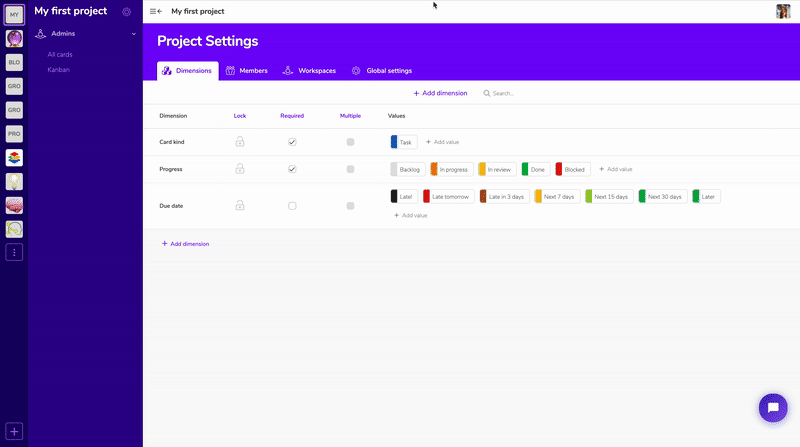
Invite your team members to collaborate on your project. Go to settings, then Members, then Add a member - enter the name and email address of your co-worker.
Step 2: Add assigned tasks
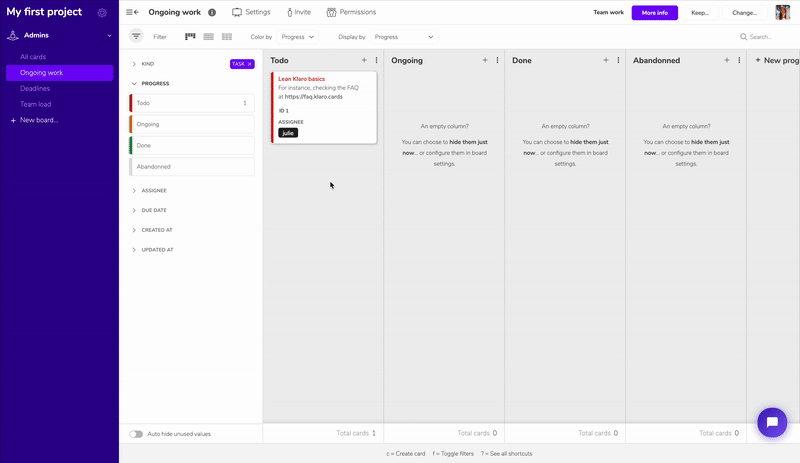
Add your tasks and designate the people in charge. Each member of the project can move his or her cards according to their progress.
Step 3: Add deadlines

You can add deadlines for tasks by clicking on cards.
Step 4: See your project from several perspectives
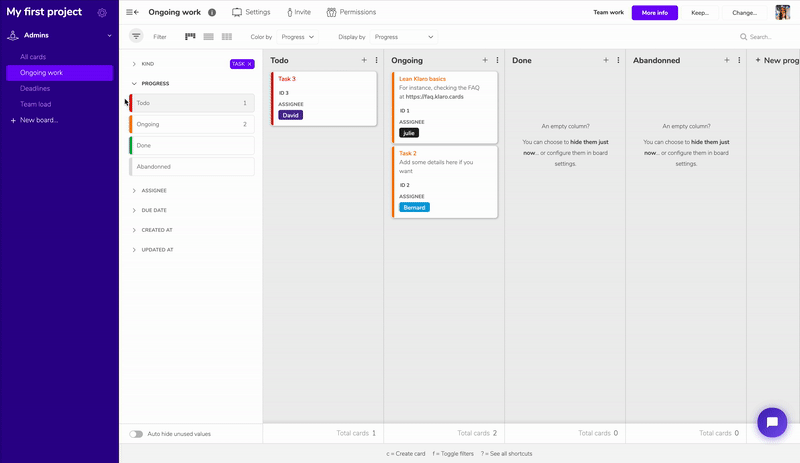
Once you have chosen Due Dates you can find your tasks scheduled in the Deadlines board.
In the Team Load board, each member of the project can find his or her tasks in his or her own column.
Need help on this (or any other) template? Contact us at info@klaro.cards or using the Chatbot located at the bottom right. We will be happy to help you.
