This template helps tracking a list of bugs for a website or software. It helps both tracking bug fix priorities AND progress in dedicated boards.
When facing a software project with quality issues, the Klaro bug list template truly helps focussing on bugs specifically with a proven workflow:
- The product owner builds a list of all known bugs and sort them by priority, maintaining a "triangle of concern"
- The development team fixes bugs by order of priority using a Kanban board with specific steps: document how to reproduce the bug, start working on it, fix it.
The template is easily extended with two useful dimensions if needed: Assignee and Effort.
Step 1 : Track bugs
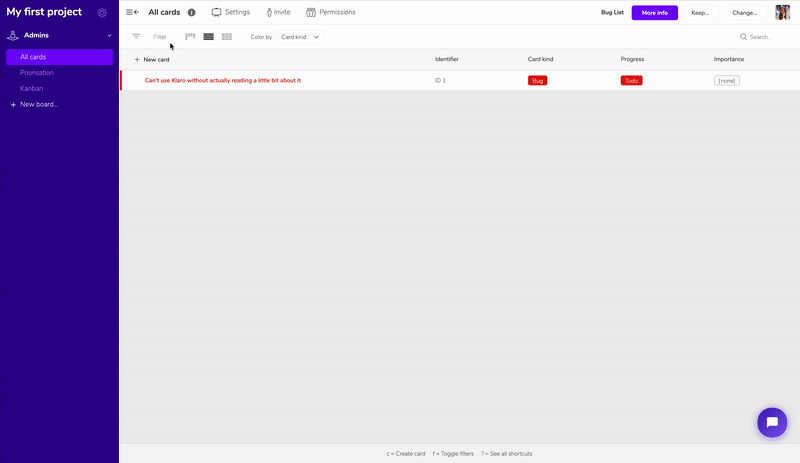
This board tracks bugs by relative importance. Let's try maintaining a triangle with very few Blocking bugs & only a few Important ones. Sort bugs by drag-dropping them out of the [none] column as they are reported.
Step 2 : Fix them all !
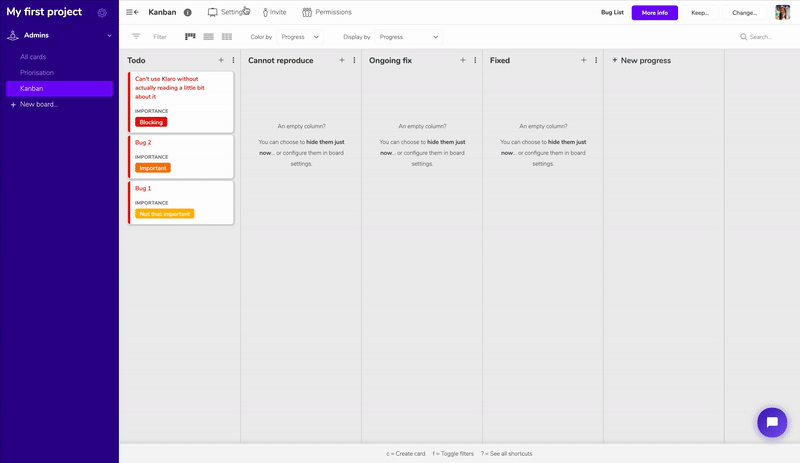
Go to the kanban board to follow the progress of your project. Drag and drop the cards according to their progress. Most important ones automatically appear at the top of the board. Move them from left to right as work progresses.
Need help on this (or any other) template? Contact us on info@klaro.cards or on the Chatbot located at the bottom right. We will be happy to help you.
