This template provides you a simple way to track things to be done, using a so-called Kanban board.
The default configuration makes room for cards to exist in five states, represented by columns: Backlog, In progress, In Review, Done or Blocked. But you can easily create whatever states / columns correspond to your own needs either by editing the existing columns directly on the board, or by creating new columns / adjusting the settings in the Progress dimension.
This simple Kanban format can also easily be enhanced with additional dimensions to track priorities, assignees, due dates, etc.
Move cards to track progress
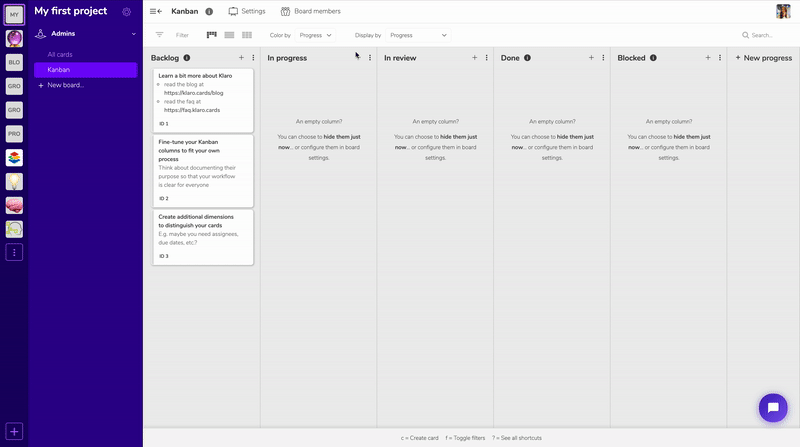
It couldn't be simpler: move your cards according to the progress of each task.
Add new tasks
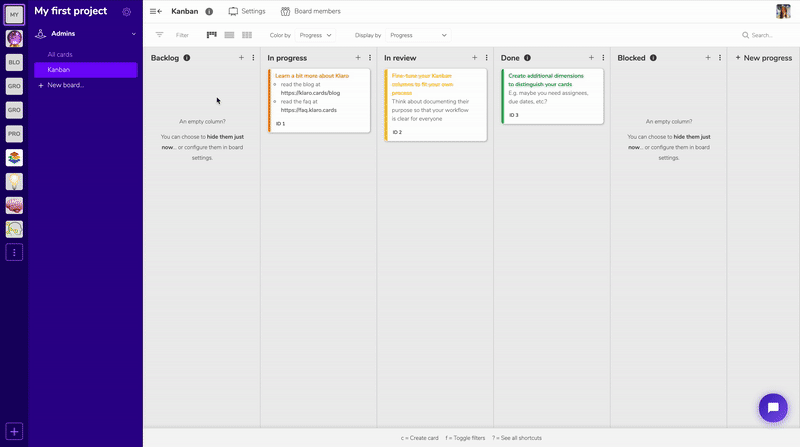
Add new tasks by creating new cards. Add details to your cards as required.
Add dimensions
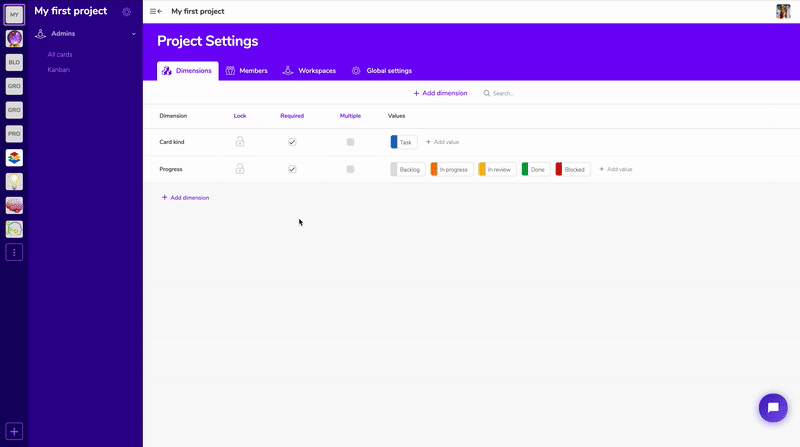
Customize your project by adding as many dimensions as you wish in the Settings section: department, due date, assignee, budget, etc.
Tip: Klaro dimensions help to categorize cards so that later on you can filter and visualize subsets of these cards easily in designated boards. Think about the subsets you need to see in isolation and create dimensions accordingly.
Invite your team!
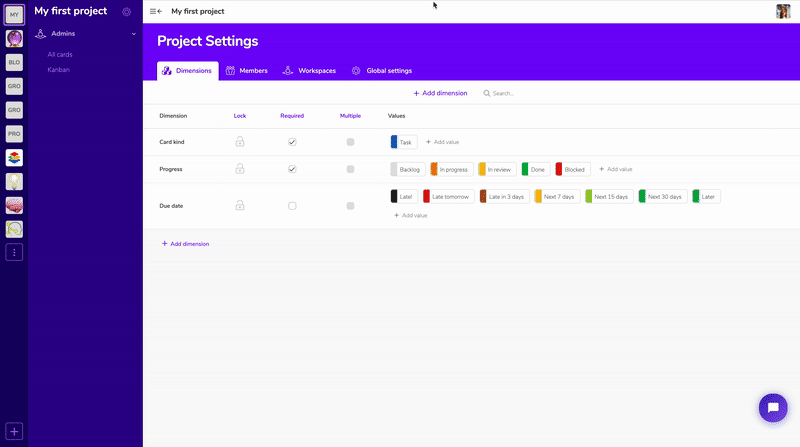
Invite team members to collaborate on your project. Go to Project Settings, then Members, then Add member; enter name, create member and then add the email address and other info for the new member... and you're done!
Need help on this (or any other) template? Contact us on info@klaro.cards or on the Chatbot located at the bottom right. We will be happy to help you.
