News & Updates
30.03.2023
Introducing the New Dashboard Screen!
Enjoy an improved search experience, and the new Quick personal note
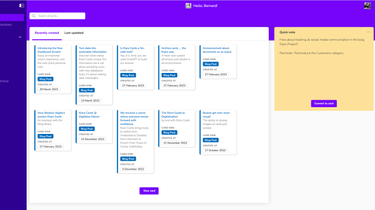
We’re excited to announce the latest addition to Klaro Cards - the brand new Dashboard screen! Our team has been working hard to bring this new feature to life, and we’re confident that it will take your studying experience to the next level:
-
The new Dashboard screen currently displays the list of recently created and updated cards. This makes it easier to keep track of the recent activity on your project.
-
In addition, the Dashboard screen allows you to create new cards without having to go to a specific board as well as search for cards in the entire project. This is perfect for when you need to quickly find a specific card or create a new one on the fly.
-
One of the most exciting aspects of the Dashboard screen is the Quick Note feature. This allows you to quickly jot down any notes or ideas that come to mind, and easily convert them into cards later. When you're ready to create a card from your note, simply click the "Convert to card" button. By default, the whole note will be used as the card title. However, you can select a specific portion of your note to create a card with just that content.
To help you visualize the new Dashboard screen, we've included a screenshot from our Blog's project. As you can see, the Dashboard screen is clean, intuitive, and easy to use.
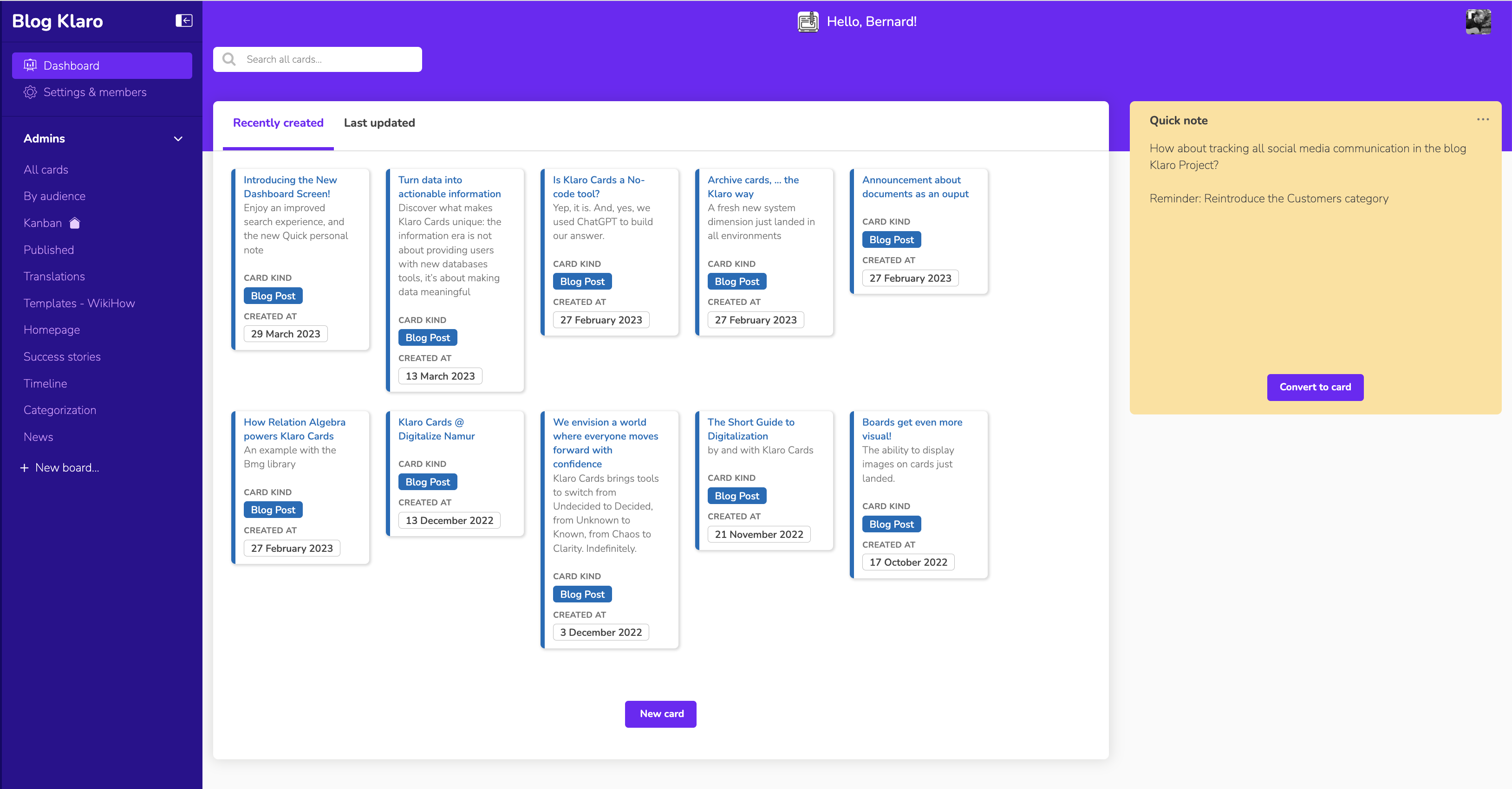
We’re always working to improve Klaro Cards and make it the best possible tool for your studying needs. We hope you enjoy this new feature, and we look forward to bringing you even more exciting updates in the future!
